
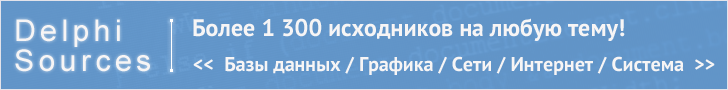
|
 |
|
|
|||||||
| Регистрация | << Правила форума >> | FAQ | Пользователи | Календарь | Поиск | Сообщения за сегодня | Все разделы прочитаны |
|
|
Опции темы | Поиск в этой теме | Опции просмотра |
|
#1
|
|||
|
|||
|
Доброго времени суток!!!!
у меня есть вопрос. 1. какай мне поставить видео драйвер на видюху (в смысле имя самого файла-драйвера) чтобы она работала с 3d-софтом при установке в списке драйверов есть драйвер GeForce FX я его выбрал но после установки в настройках пишет что моя система не поддерживает 3d и даже Planet Penguin Racer ужасно тормозит а так KDE грузится без проблем только 3d-подержке нет у меня стоит mandriva 2007 Linux 2.6 i686 Intel(R) Celeron(TM) CPU 1100MHz GNU/Linux ОЗУ 256 М GeForce FX 5200 128M. Я скачал несколько драйверов: -rwxr-xr-x 1 guru root 79620 Сен 20 2006 NVIDIA-Linux-x86-1.0-8756-pkg1.run -rwxr-xr-x 1 guru root 248411 Сен 20 2006 NVIDIA-Linux-x86-1.0-8774-pkg1.run -rwxr-xr-x 1 guru root 46363 Дек 19 2006 NVIDIA-Linux-x86-1.0-9631-pkg1.run -rwxr-xr-x 1 guru root 56036 Сен 20 2006 NVIDIA-Linux-x86_64-1.0-8774-pkg2.ru но все они вы дают ошибки, вот лог: nvidia-installer log file '/var/log/nvidia-installer.log' creation time: Mon Jul 30 16:22:59 2007 option status: license pre-accepted : false update : false force update : false expert : false uninstall : false driver info : false precompiled interfaces : true no ncurses color : false query latest version : false OpenGL header files : true no questions : false silent : false no recursion : false no backup : false kernel module only : false sanity : false add this kernel : false no runlevel check : false no network : false no ABI note : false no RPMs : false no kernel module : false force SELinux : default no X server check : false force tls : (not specified) X install prefix : (not specified) X library install path : (not specified) X module install path : (not specified) OpenGL install prefix : (not specified) OpenGL install libdir : (not specified) utility install prefix : (not specified) utility install libdir : (not specified) doc install prefix : (not specified) kernel name : (not specified) kernel include path : (not specified) kernel source path : (not specified) kernel output path : (not specified) kernel install path : (not specified) proc mount point : /proc ui : (not specified) tmpdir : /root/tmp ftp mirror : ftp://download.nvidia.com RPM file list : (not specified) Using: nvidia-installer ncurses user interface -> The file '/tmp/.X0-lock' exists and appears to contain the process ID '2660' of a runnning X server. ERROR: You appear to be running an X server; please exit X before installing. For further details, please see the section INSTALLING THE NVIDIA DRIVER in the README available on the Linux driver download page at www.nvidia.com. ERROR: Installation has failed. Please see the file '/var/log/nvidia-installer.log' for details. You may find suggestions on fixing installation problems in the README available on the Linux driver download page at www.nvidia.com. или такой Using: nvidia-installer ncurses user interface -> License accepted. -> No precompiled kernel interface was found to match your kernel; would you li ke the installer to attempt to download a kernel interface for your kernel f rom the NVIDIA ftp site (ftp://download.nvidia.com)? (Answer: Yes) ERROR: Unable to connect to download.nvidia.com (temporary DNS error (try again later)) -> No matching precompiled kernel interface was found on the NVIDIA ftp site; this means that the installer will need to compile a kernel interface for your kernel. -> Performing CC sanity check with CC="cc". -> Performing CC version check with CC="cc". ERROR: Unable to find the kernel source tree for the currently running kernel. Please make sure you have installed the kernel source files for your kernel and that they are properly configured; on Red Hat Linux systems, for example, be sure you have the 'kernel-source' RPM installed. If you know the correct kernel source files are installed, you may specify the kernel source path with the '--kernel-source-path' command line option. ERROR: Installation has failed. Please see the file '/var/log/nvidia-installer.log' for details. You may find suggestions on fixing installation problems in the README available on the Linux driver download page at www.nvidia.com. кто знает решение или сталкивался с проблемой Please!!! очень нужно!!!!!! Заранее спасибо!!!! |