
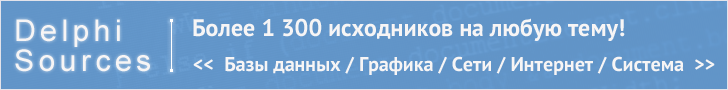
|
 |
|
|
|||||||
| Регистрация | << Правила форума >> | FAQ | Пользователи | Календарь | Поиск | Сообщения за сегодня | Все разделы прочитаны |
| Результаты опроса: Ваша оценка программы | |||
| 10 |
|
0 | 0% |
| 9 |
|
3 | 42.86% |
| 8 |
|
1 | 14.29% |
| 7 |
|
0 | 0% |
| 6 |
|
0 | 0% |
| 5 |
|
0 | 0% |
| 4 |
|
0 | 0% |
| 3 |
|
0 | 0% |
| 2 |
|
0 | 0% |
| 1 |
|
3 | 42.86% |
| Голосовавшие: 7. Вы еще не голосовали в этом опросе | |||
 |
|
|
Опции темы | Поиск в этой теме | Опции просмотра |
|
#1
|
|||
|
|||
 Программа MKPro Builder представляет собой portable систему программирования на языке Delphi/Pascal.Она позволяет компилировать программный код в бинарные файлы (exe, dll). В отличии от других компиляторов (Free Pascal, Pascal ABC) программа MKPro Builder способна компилировать проекты под Delphi, так как она включает в себя всю библиотеку Delphi. Ещё одна отличительная способность этой программы заключается в том, что она является портативным средством разработки/компиляции программ и имеет малый размер ( ~ 30mb ), что позволяет разрабатывать и компилировать полноценные Delphi приложения без использования системы программирования Delphi. В программе осуществлена подсветка синтаксиса, что облегчает работу в приложении. Программа распространяется по принципу Freeware. P.S. Программа MKPro Builder скомпилирована на самой себе  Качаем, оцениваем, отписываемся =) если есть предложения - пишите, рад любой критике. Последний раз редактировалось StarFox, 13.01.2011 в 17:28. |
|
#2
|
||||
|
||||
|
интересено...
|
|
#3
|
||||
|
||||
|
Много минусов, поэтому использовать сей проект врядли многие будут...
Например тот же делфи портейбл занимает всего 60 МБайт. А в нем все возможности самой делфи (хоть тот же design time). Что сразу меня поразило - это клавиша Tab в вашем приложении  При нажатии табуляции курсор не переходит вперед на 2-4 пробела, а выделяется следующий контрол на форме (в вашем случае это кнопка "*"), соответственно клавиша tab в программе просто не работает... |
|
#4
|
||||
|
||||
|
А почему значок гнома?
 есть версия под линух? есть версия под линух? |
|
#5
|
|||
|
|||
|
Цитата:
Цитата:
Цитата:
З.Ы. Блин, ведь искал же всякие траблы в проге...а про таб вообще как то не подумал даже  |
|
#6
|
||||
|
||||
|
Цитата:
 |
|
#7
|
|||
|
|||
|
Цитата:
Код:
This topic lists and describes all of the options that you can use to start the IDE from the command line. You must precede all options (unless otherwise noted) with either a dash (-) or a slash (/). The options are not case-sensitive. Therefore, the following options are all identical: -d /d -D /D. You use these options with the appropriate IDE startup command. delphi32.exe For example: delphi32.exe -ns -hm Starts the IDE with no splash screen and tracks memory allocation. delphi32.exe –sdc:\test\source –d c:\test\myprog.exe -td Starts the IDE and loads c:\test\myprog.exe into the debugger and used c:\test\source as the location for the source code while debugging. The –td and any other argument that appears after the –dexename debugger option is used as an argument to c:\test\myprog.exe. General options Option Description ? Launches the IDE and displays online help for IDE command-line options. -- Ignore rest of command line. hm Heap Monitor. Displays information in the IDE title bar regarding the amount of memory allocated using the memory manager. Displays the number of blocks and bytes allocated. Information gets updated when the IDE is idle. hv Heap Verify. Performs validation of memory allocated using the memory manager. Displays error information in the IDE title bar if errors are found in the heap. ns No splash screen. Suppresses display of the splash screen during IDE startup. np No Project. Supresses loading of any desktop files on IDE startup and suppresses creation of a default project. Debugger options Option Description attach:%1;%2 Performs a debug attach, using %1 as the process ID to attach to and %2 as the event ID for that process. It can be used manually, but is used mostly for Just in Time debugging. dexename Loads the specified executable (exename) into the debugger. Any parameters specified after the exename are used as parameters to the program being debugged and are ignored by the IDE. A space is allowed between the d and the exename. The following options can only be used with the -d option: hhostname Hostname. Must be used with the d option. When specified, a remote debug session is initiated using the specified host name as the remote host to debug on. The remote debug server program must be running on the remote host. l (Lowercase L) Assembler startup. Do not execute startup code. Must be used with the d option. Normally, when you specify the d option, the debugger attempts to run the process to either main or WinMain. When l is specified, the process is merely loaded and no startup code is executed. sddirectories Source Directories. Must be used with the d option. The argument is either a single directory or a semicolon delimited list of directories which are used as the Debug Source Path setting (can also be set using the Project|Options|Directories/Conditionals option page). No space is allowed between sd and the directory list argument. td TDGoodies. Implements several features found in the Turbo Debugger, TD32 (available on Windows only). It must be used with the d option. It causes the CPU and FPU views to stay open when a process terminates. It causes Run|Program Reset to terminate the current process and reload it in the debugger. If there is no current process, Run|Program Reset reloads the last process that terminated. It also causes breakpoints and watches to be saved in the default desktop if desktop saving is on and no project is loaded. Project options Option Description filename (No preceding dash) The specified filename is loaded in the IDE. It can be a project, project group, or a single file. b AutoBuild. Must be used with the filename option. When specified, the project or project group is built automatically when the IDE starts. Any hints, errors, or warnings are then saved to a file. Then the IDE exits. This facilitates doing builds in batch mode from a batch file. The Error Level is set to 0 for successful builds and 1 for failed builds. By default, the output file has the same name as the filename specified with the file extension changed to .err. This can be overridden using the o option. m AutoMake. Same as AutoBuild, but a make is performed rather than a full build. ooutputfile Output file. Must be used the b or m option. When specified, any hints, warnings, or errors are written to the file specified instead of the default file. |