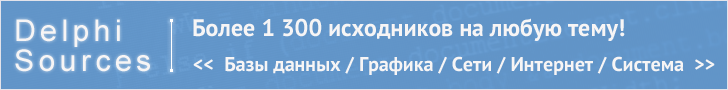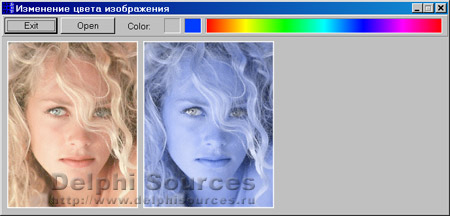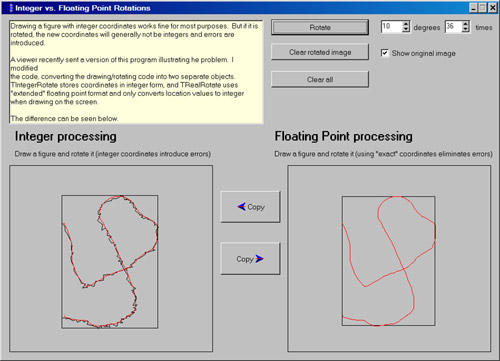Delphi FAQ - Часто задаваемые вопросы
| Базы данных |
Графика и Игры |
Интернет и Сети |
Компоненты и Классы |
Мультимедиа |
|
ОС и Железо |
Программа и Интерфейс |
Рабочий стол |
Синтаксис |
Технологии |
Файловая система |
Изменить цветовые каналы битового изображения
Оформил: DeeCo
{+++++++++++++++++++++++++++++++++++++++++++++++++++++++++++++
Mit dem folgenden Code kann die Werte der einzelnen Farbkanale
(Rot, Grun, Blau) verandern.
So lassen sich leicht fantastische Effekte erzielen.
Parameter:
- Bitmap: TBitmap
Erwartet ein TBitmap auf dem die Anderungen
vollzogen werden sollen.
- Red: Integer
Erwartet einen Integer der den neuen Farbwert bestimmt.
Der Wert wird zu dem alten Farbwert addiert.
Betragt der Wert 0, wird keine Anderung am Farbkanal
vorgenommen.
- Green: Integer;
Erwartet einen Integer der den neuen Farbwert bestimmt.
Der Wert wird zu dem alten Farbwert addiert.
Betragt der Wert 0, wird keine Anderung am Farbkanal
vorgenommen.
- Blue: Integer;
Erwartet einen Integer der den neuen Farbwert bestimmt.
Der Wert wird zu dem alten Farbwert addiert.
Betragt der Wert 0, wird keine Anderung am Farbkanal
vorgenommen.
++++++++++++++++++++++++++++++++++++++++++++++++++++++++++++++
The following Code allows you to change the value of the
RGB-Colorchannels (Red, Green, Blue).
So you can simply create fantastic effects on your pictures.
Parameters:
- Bitmap: TBitmap
Needs a TBitmap with a picture to read the old values
and draw the changes.
- Red: Integer
A Integer which set the new value of the Color-channel.
The value will be add to the old value.
If the value is 0, there will be no change in the
Color-channel.
- Green: Integer;
A Integer which set the new value of the Color-channel.
The value will be add to the old value.
If the value is 0, there will be no change in the
Color-channel.
- Blue: integer;
A Integer which set the new value of the Color-channel.
The value will be add to the old value.
If the value is 0, there will be no change in the
Color-channel.
++++++++++++++++++++++++++++++++++++++++++++++++++++++++++++++
Saturday, 2002-09-07
++++++++++++++++++++++++++++++++++++++++++++++++++++++++++++++
}
function SetRGBChannelValue(Bitmap: TBitmap; Red, Green, Blue: Integer): Boolean;
var
i, j: Integer;
rgbc: array[0..2] of Byte;
c: TColor;
r, g, b: Byte;
begin
//Wenn keine Anderungen vorgenommen werden, Vorgang beenden:
//If there is no change, exit:
if (Red = 0) and (Green = 0) and (Blue = 0) then
begin
Result := False;
Exit;
end;
for i := 0 to Bitmap.Height do
begin
for j := 0 to Bitmap.Width do
begin
// Get the old Color
c := Bitmap.Canvas.Pixels[j, i];
// Splitt the old color into the different colors:
rgbc[0] := GetRValue(c);
rgbc[1] := GetGValue(c);
rgbc[2] := GetBValue(c);
//Check that there is no "new" color while the addition
//of the values:
if not (rgbc[0] + Red < 0) and not (rgbc[0] + Red > 255) then
rgbc[0] := rgbc[0] + Red;
if not (rgbc[1] + Green < 0) and not (rgbc[1] + Green > 255) then
rgbc[1] := rgbc[1] + Green;
if not (rgbc[2] + Blue < 0) and not (rgbc[2] + Blue > 255) then
rgbc[2] := rgbc[2] + Blue;
r := rgbc[0];
g := rgbc[1];
b := rgbc[2];
//set the new color back to the picture:
Bitmap.Canvas.Pixels[j, i] := RGB(r, g, b);
end;
end;
Result := True;
end;
//Beispiel, wie man die Funktion benutzen kann:
//Example, how to use it:
procedure TForm1.Button1Click(Sender: TObject);
begin
SetColorValue(Image1.picture.Bitmap, Spinedit1.Value, Spinedit2.Value,
Spinedit3.Value);
end;
|
Похожие по теме исходники |
Copyright © 2004-2024 "Delphi Sources" by BrokenByte Software. Delphi World FAQ