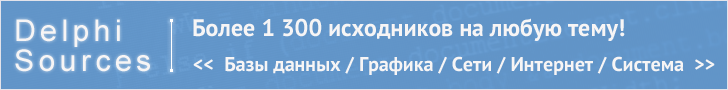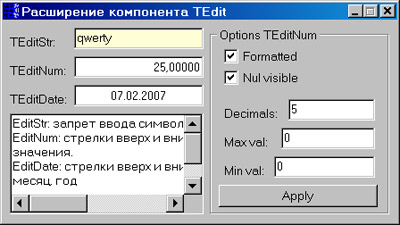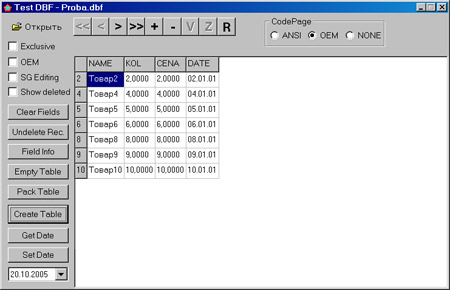Delphi FAQ - Часто задаваемые вопросы
| Базы данных |
Графика и Игры |
Интернет и Сети |
Компоненты и Классы |
Мультимедиа |
|
ОС и Железо |
Программа и Интерфейс |
Рабочий стол |
Синтаксис |
Технологии |
Файловая система |
Автоматическая прокрутка и выделение страницы компонент
Оформил: DeeCo HKEY_CURRENT_USER\Software\Borland\Delphi\5.0\Extras You can create them by running RegEdit.exe. After RegEdit is running, you need to go to the appropriate area of your registry by navigating through the Registry tree. You will need to create the "Extras" registry key. You can do this by clicking the right mouse button in the registry key on the entry for HKEY_CURRENT_USER\Software\Borland\Delphi\5.0 then selecting New|Key. Once this key is created, you can select it and create either or both of the string values described below. Automatically Selecting a Component Page There are two registry values that control how the component palette reacts to the mouse. Setting the value of AutoPaletteSelect to "1" (one) will cause a tab on the component palette to be automatically selected when the mouse is hovering over it. If the mouse is in the top two-thirds (2/3) of the tab, the palette for that tab will automatically be displayed. To create this entry, click the right mouse button and select New|String Value. Replace "New Value #1" with "AutoPaletteSelect." Set its value to "1" by pressing the right mouse button again and selecting Modify, and using the dialog that appears. Automatically Scrolling in a Component Page If you have a lower resolution display or a component page with many components on it, you probably see arrows on the component page for scrolling left and right through the component list. Setting the value of AutoPaletteScroll to "1" (one) will make you scroll left and right automatically whenever the mouse is positioned over the relevant arrow. To create this entry, click the right mouse button and select New|String Value. Replace "New Value #1" with "AutoPaletteScroll." Set its value to "1" by pressing the right mouse button again and selecting Modify, and using the dialog that appears. I got used to both of these changes quite quickly, so for me, they''re definitely a nice tweak for the IDE. Try them out yourself and see if you like them. |
Похожие по теме исходники |
Copyright © 2004-2024 "Delphi Sources" by BrokenByte Software. Delphi World FAQ