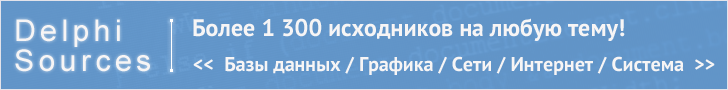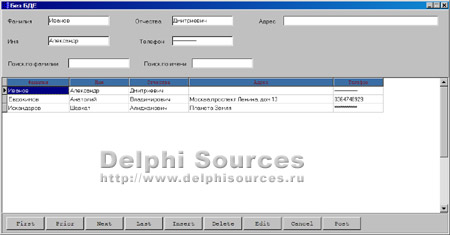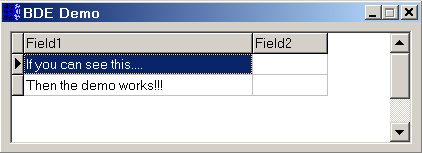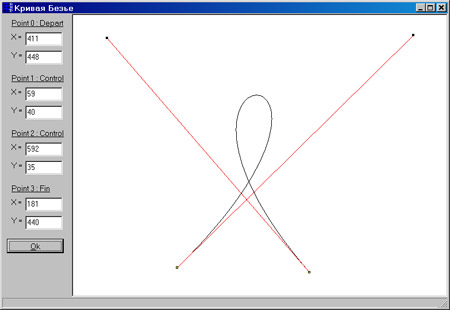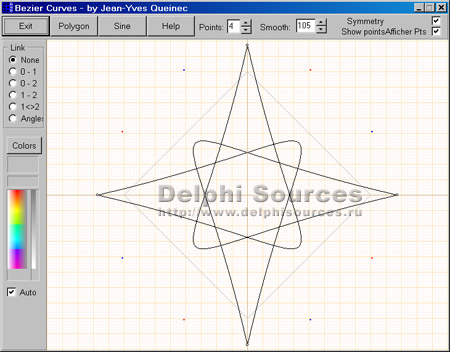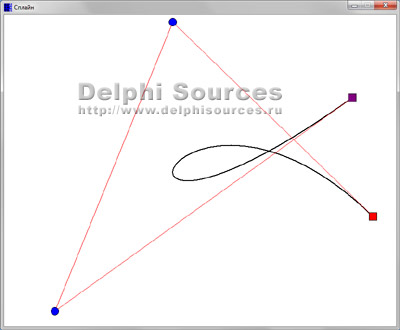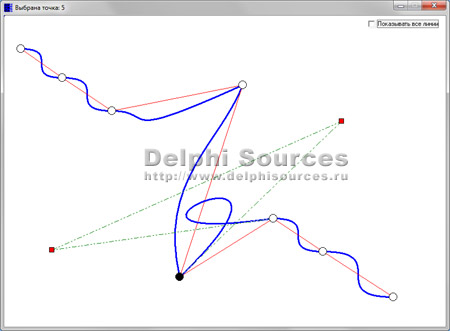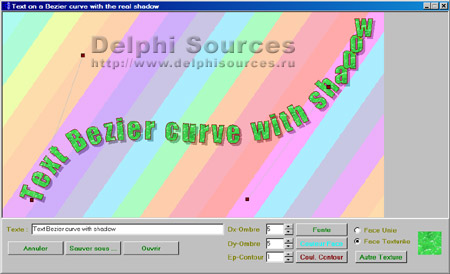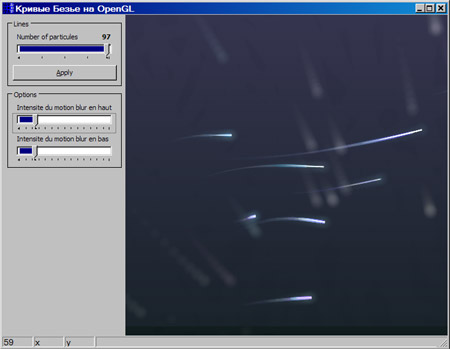Delphi FAQ - Часто задаваемые вопросы
| Базы данных |
Графика и Игры |
Интернет и Сети |
Компоненты и Классы |
Мультимедиа |
|
ОС и Железо |
Программа и Интерфейс |
Рабочий стол |
Синтаксис |
Технологии |
Файловая система |
Реализация анимации без мерцания
Оформил: DeeCo
{
You will need an image, called ImageSprite, containing a sprite bitmap with
black as the background (the transparent part). You will also need an image,
called ImageMask, containing a black silouette of the sprite with white as the
background and an Image called ImageBackground containing the background
image. All these images are set to visible := false. Image1 is the image you
will see and is the same size as the background image.
}
// Global variables
var
Form1: TForm1;
x, y, xvel, yvel, xold, yold: integer;
implementation
{$R *.dfm}
procedure TForm1.Button1Click(Sender: TObject);
var
ARect: TRect; // Destination/Source rectangles
begin
// Initialize sprites position/velocity
x := 0;
y := 0;
xvel := 2;
yvel := 2;
xold := 0;
yold := 0;
// copy background to the image
ARect := Rect(0, 0, ImageBackground.Width, ImageBackground.Height);
with Image1.Canvas do
begin
CopyMode := cmSrcCopy;
CopyRect(ARect, ImageBackground.Canvas, ARect);
end;
// start animation
Timer1.Enabled := True;
end;
procedure TForm1.Timer1Timer(Sender: TObject);
var
Dest, Sour: TRect; // Destination/Source rectangles
begin
// Erase sprite from old position
Sour := Rect(xold, yold, xold + ImageMask.Width, yold + ImageMask.Height);
with Image1.Canvas do
begin
CopyMode := cmSrcCopy;
CopyRect(Sour, ImageBackground.Canvas, Sour);
end;
// Draw new sprite
Sour := Rect(0, 0, ImageMask.Width, ImageMask.Height);
Dest := Rect(x, y, x + ImageMask.Width, y + ImageMask.Height);
with Image1.Canvas do
begin
// Place mask onto image
CopyMode := cmSrcAnd;
CopyRect(Dest, ImageMask.Canvas, Sour);
// Place sprite into mask
CopyMode := cmSrcPaint;
CopyRect(Dest, ImageSprite.Canvas, Sour);
end;
{
if multiple sprites are being used, then erase them all before drawing them
all. Do not erase and draw each sprite in turn
}
// store sprites old position before updating
xold := x;
yold := y;
// Update sprites position (equations to describe movement of sprite)
Inc(x, xvel);
Inc(y, yvel);
if x >= ImageBackground.Width then x := -ImageMask.Width;
if y >= ImageBackground.Height then y := -ImageMask.Height;
end;
|
Похожие по теме исходники |
Copyright © 2004-2024 "Delphi Sources" by BrokenByte Software. Delphi World FAQ