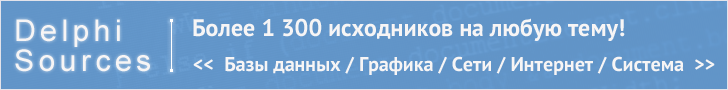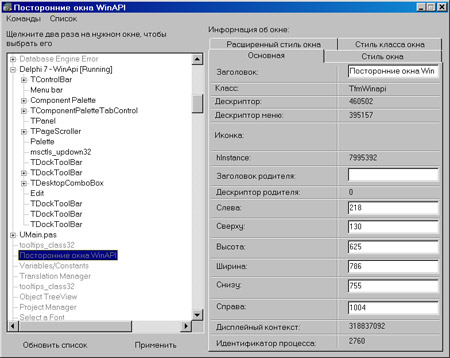Delphi FAQ - Часто задаваемые вопросы
| Базы данных |
Графика и Игры |
Интернет и Сети |
Компоненты и Классы |
Мультимедиа |
|
ОС и Железо |
Программа и Интерфейс |
Рабочий стол |
Синтаксис |
Технологии |
Файловая система |
Вылет окна 2
Оформил: DeeCo
{
A lot of Windows applications show a nice zooming animation when they
minimize/maximize their windows. Ofcourse you can do this too!
Microsoft provides the DrawAnimatedRects() function for this purpose and I'll
show you how to use it.
As an example I'll show how to show an animation that you can use to minimize
your application to the system tray area. This example doesn't actually minimize
the application, it only shows the animation.
First create a new application and put a button on the form. Use the following
OnClick-handler for the button:
}
procedure TForm1.Button1Click(Sender: TObject);
var
FormRect, TrayRect: TRect;
hTray: THandle;
begin
// Get handle of tray window
hTray := FindWindowEx(FindWindow('Shell_TrayWnd', nil), 0,'TrayNotifyWnd', nil);
if hTray <> 0 then
begin
// This is the source rect for the animation.
FormRect := BoundsRect;
// Get tray window's coordinates as a TRect. This will be the animation's destination rect.
GetWindowRect(hTray, TrayRect);
{
Now perform the actual animation. Note that this code only shows the
animation. It does NOT minimize this application to the tray. I leave
that up to yourself ;-)
Also notice that the Delphi Help documents are very wrong about this
function! Use the official MSDN docs located Microsoft's website.
Instead of IDANI_CAPTION you can also use IDANI_OPEN and IDANI_CLOSE, but
they don't seem to do anything... Maybe they are for future use?
}
if not DrawAnimatedRects(Handle, IDANI_CAPTION, FormRect, TrayRect) then
begin
MessageDlg('DrawAnimatedRects() failed!', mtError, [mbOK], 0);
end;
end
else
begin
MessageDlg('Can''t get tray window handle!', mtError, [mbOK], 0);
end;
end;
|
Похожие по теме исходники |
Copyright © 2004-2024 "Delphi Sources" by BrokenByte Software. Delphi World FAQ