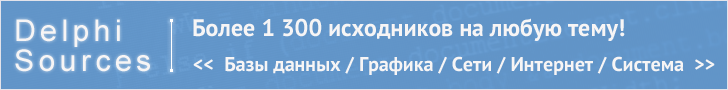Delphi FAQ - Часто задаваемые вопросы
| Базы данных |
Графика и Игры |
Интернет и Сети |
Компоненты и Классы |
Мультимедиа |
|
ОС и Железо |
Программа и Интерфейс |
Рабочий стол |
Синтаксис |
Технологии |
Файловая система |
Обновить иконки на экране
Оформил: DeeCo
{
Microsoft's Tweak UI has a feature 'rebuild icon cache now'.
Windows then rebuilds its internal cache of icons.
Unfortunately, there is no single API to do this.
}
uses
Registry;
function RefreshScreenIcons : Boolean;
const
KEY_TYPE = HKEY_CURRENT_USER;
KEY_NAME = 'Control Panel\Desktop\WindowMetrics';
KEY_VALUE = 'Shell Icon Size';
var
Reg: TRegistry;
strDataRet, strDataRet2: string;
procedure BroadcastChanges;
var
success: DWORD;
begin
SendMessageTimeout(HWND_BROADCAST,
WM_SETTINGCHANGE,
SPI_SETNONCLIENTMETRICS,
0,
SMTO_ABORTIFHUNG,
10000,
success);
end;
begin
Result := False;
Reg := TRegistry.Create;
try
Reg.RootKey := KEY_TYPE;
// 1. open HKEY_CURRENT_USER\Control Panel\Desktop\WindowMetrics
if Reg.OpenKey(KEY_NAME, False) then
begin
// 2. Get the value for that key
strDataRet := Reg.ReadString(KEY_VALUE);
Reg.CloseKey;
if strDataRet <> '' then
begin
// 3. Convert sDataRet to a number and subtract 1,
// convert back to a string, and write it to the registry
strDataRet2 := IntToStr(StrToInt(strDataRet) - 1);
if Reg.OpenKey(KEY_NAME, False) then
begin
Reg.WriteString(KEY_VALUE, strDataRet2);
Reg.CloseKey;
// 4. because the registry was changed, broadcast
// the fact passing SPI_SETNONCLIENTMETRICS,
// with a timeout of 10000 milliseconds (10 seconds)
BroadcastChanges;
// 5. the desktop will have refreshed with the
// new (shrunken) icon size. Now restore things
// back to the correct settings by again writing
// to the registry and posing another message.
if Reg.OpenKey(KEY_NAME, False) then
begin
Reg.WriteString(KEY_VALUE, strDataRet);
Reg.CloseKey;
// 6. broadcast the change again
BroadcastChanges;
Result := True;
end;
end;
end;
end;
finally
Reg.Free;
end;
end;
procedure TForm1.Button1Click(Sender: TObject);
begin
RefreshScreenIcons
end;
{
The result is Window's erasing all its icons, and recalculating them
based on the registry settings.
This means if you have changed a DefaultIcon key within the registry for
some application or file, Windows will display the new icon when the
refresh is completed.
Original source:
www.mvps.org/vbnet/index.html?code/reg/screenrefresh.htm
Translated from VB by Thomas Stutz
}
|
Copyright © 2004-2024 "Delphi Sources" by BrokenByte Software. Delphi World FAQ